






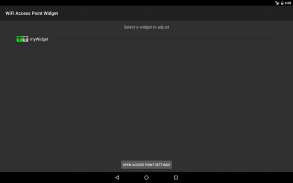
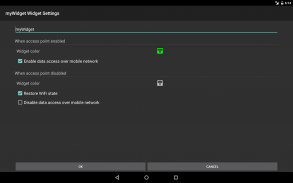
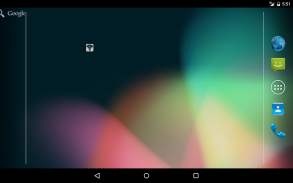
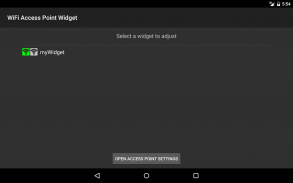
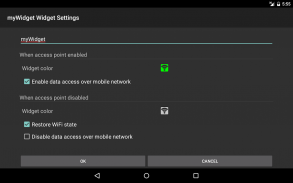
WiFi Access Point (hotspot)

Descrição do WiFi Access Point (hotspot)
Widget permite ativar / desativar o recurso de hotspot Wi-Fi portátil (WiFi Tether) em seu dispositivo com apenas um toque. Agora você pode facilmente compartilhar sua conexão de Internet com outros dispositivos. Guarde o seu dinheiro!
Functions:
- the ability to customize the color of the widget;
- the ability to customize the size of the icon;
- enabling/disabling mobile data (3G/4G);
- restoring the WiFi state.
How to use:
1. Install app.
2. Add widget to your Home screen:
- long press (touch and hold your finger down) on any open spot on one of your Home screen pages. This will bring up a list of options;
- touch Widgets from the list of choices;
- scroll through your list of installed widgets and select the WiFi Access Point widget;
- adjust the widget settings.
3. Tap WiFi Access Point widget to enable/disable the portable WiFi hotspot.
Features:
- small size of the application;
- individual settings for each widget;
- ease of use;
- absolutely free and without ads!
Remember to set a password in the settings of the access point!
If this application doesn't work on your device, please send us the details, we will try to fix it.

























